Session Profile
--OR--
Session Profile Icons and Buttons
There are several icons and buttons that lead you to pop up windows and wizards from the Event Profile. The pop up windows allow you to enter and edit information about the session. They include the following:
- session options placeholder
- session statistics placeholder
- web info icon
- Demographics button
- Edit icon
Actions Bar
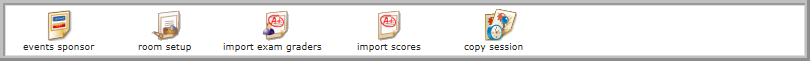
The Actions Bar contains icons that allow you to quickly and easily do the following.
- Add an Event using the events sponsor icon
- Set up a room using the room setup icon
- Import exam graders
- Import exam scores
- Copy a session using the copy session icon
Child Forms
A Session Profile has a range of child forms that record information related to the session(such as registrants, session fees, sponsorship, course, etc.) These child forms are grouped under tabs, which are located under the main information section of the Session Profile.
No more than one child form menu tab can be displayed at a time. Clicking the More tab expands a fly-out menu that lists all available child form categories. A breakdown of all child forms tabs available on the Session Profile appears on the Session Profile Child Forms page.
